Equalization Techniques
There are many reasons for using an equalizer from improving the sound to creating mix room.
There are three common applications for the equalizer, including:
Correct Problems in a Recording
An equalizer can be used to compensate for shortcomings in a sound pickup or to reduce unwanted sounds, such as noise.
Remember that it is better to get the recording right first time around, rather than trying to fix it in the mix. Equalization should not be used as a way out of a bad recording when mixing.
Tips to consider during, and after a recording include:
- Switch high pass filters on when needing to eliminate unwanted low rumbles, for example, from local traffic
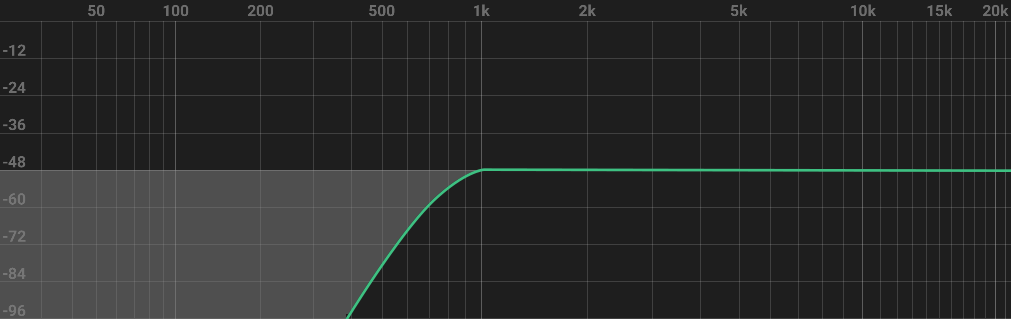
- Switch low pass filters on when needing to eliminate interference and high-frequency noise, such as hiss, or that produced from an air conditioning unit
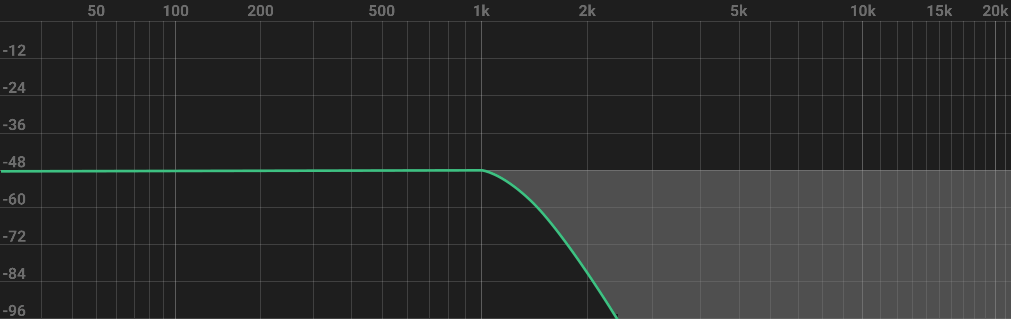
- Filter off any frequencies above 8 kHz for bassy instruments - these frequencies are generally not audible but can still induce extra noise
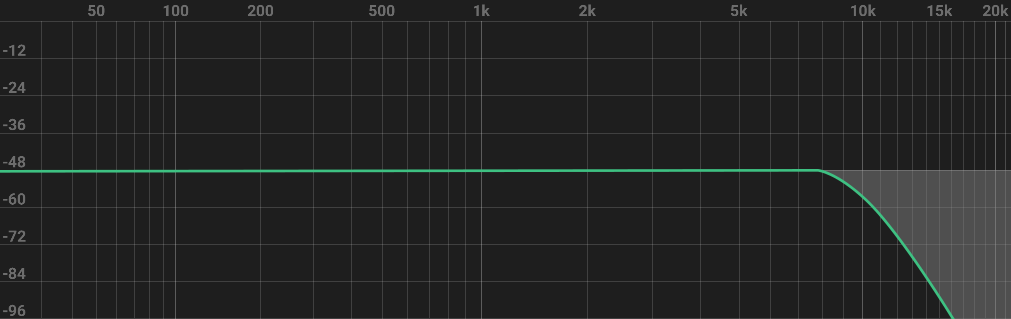
- Be aware of the proximity effect, especially when miking drums. If added bass energy becomes a problem, roll off some of the low frequencies
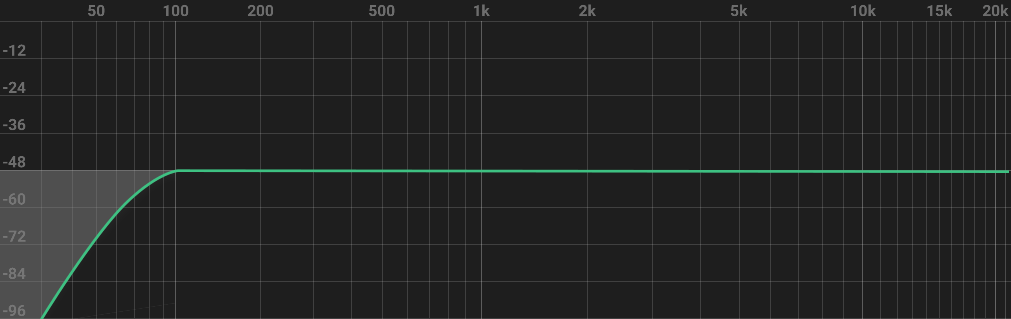
Improve an Instrument's Clarity
Equalization can help enhance an instrument's sound.
Harmonic and Fundamental Frequency Rules
- Boosting the harmonics of a sound gives the impression of more presence and brightness
- Decreasing the harmonics of a sound gives the impression of a dull, less dazzling sound
- Boosting a sound around its first fundamental frequency will promote warmth and depth
- Decreasing a sound around its fundamental frequency will promote a colder, less powerful sound.
Muddiness
The muddy area is focused between 100 - 500 Hz. Muddiness normally comes from bass-heavy instruments, such as the kick drum, bass guitar, and the lower end of the piano.
To reduce muddiness, scan the lower frequencies with a high Q value and a moderate boost level of about 8dB. Once excess muddiness is identified, cut the signal right down, and then slowly bring up the gain control until there is a good balance between body and muddiness.
If too much bass is lost from a sound, try adding some moderate boost to the sub-bass region at around 60 Hz to compensate.
Exercise caution when cutting frequencies and do not cut the same frequency on all of the sounds.
Honk
The honk area is focused between 500 - 3000 Hz and determines how prominent an instrument is in the mix. Excess output at this range can sound cheap, boxy and can cause unwanted ear fatigue. If boosting in this area, be very cautious, especially on vocals. Human hearing is extremely sensitive at these frequencies with the slightest boost or cut resulting in a huge change in the sound.
- If there are any 'irritating' frequencies, sweep through the sound with a medium curve at about 10dB cut. Once the frequencies are located, adjust the amount of cut as desired.It may be necessary to compensate for any cutting in this area by applying a small amount of boost around the 5-8 kHz area to liven up anything that may have been severely affected by the cutting. This will help to preserve the overall brightness.
When applying equalization, it is advisable to use large amounts of cut or boost initially. This helps give a better idea of the frequencies being affected. The human ear can quickly become used to an equalized sound, so quick successive bursts on the gain knob until the frequency sounds about right is best.
Create Room and Balance
The equalizer can be useful for creating space in the mix by balancing frequencies. If certain instruments occupy a similar frequency band they will mask each other within that particular area of the audio spectrum, often resulting in a muddy sound.
To allow elements to best fit together, there has to be some juggling of frequencies so that each instrument has its own predominant frequency range.
If a kick drum is heavy and powerful in the 80 Hz but getting muddied up by the bassline, cutting the bassline around this frequency will free up valuable mix room allowing for the kick to shine through.
 Teach Me Audio
Teach Me Audio