Mixing Console
The mixer is a device used to control volume levels, pan positions, and frequency content of individual tracks. Discover how it shapes the overall balance and sound of a mix.
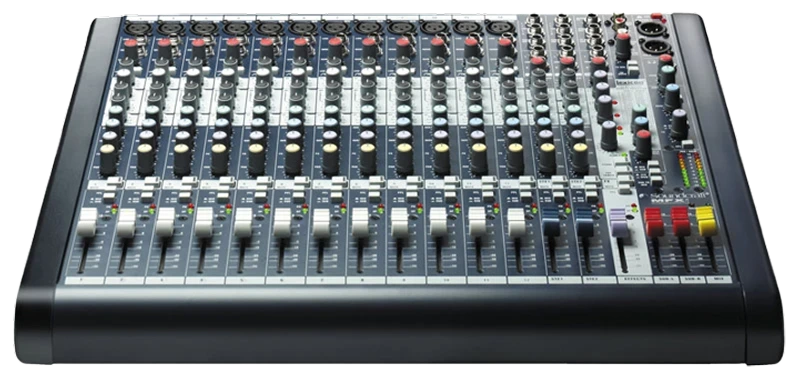
The primary role of a mixer is to combine multiple audio signals into a single output, but it does much more than that. With various controls, mixers allow fine-tuning of audio levels, stereo positioning, equalization, and effects processing, helping you shape the overall sound of a mix.
Key Mixer Functions
Mixers offer several essential controls for crafting your audio:
- Volume and Pan: Control individual track levels using faders, and position sounds within the stereo field using pan knobs.
- Equalization (EQ): Adjust bass and treble frequencies for each track using EQ knobs.
- Effects & Processing: Mix in effects using insert or send/return options, allowing external effects processors to enhance the sound.
- Signal Metering: Meters help monitor levels, preventing distortion by showing if a signal is too high.
Even though the basics are straightforward, mastering the art of mixing can take years of practice.
Common Mixer Controls Explained
Mixers have multiple identical channel strips, each with a range of controls for managing audio inputs. Here’s a breakdown of the main features:
- Channel Inputs: Each channel has either mono or stereo inputs for audio devices. XLR inputs are common for microphones, and some mixers offer phantom power for condenser microphones.
- Gain Control: Adjusts the signal level entering each channel.
- Equalization (EQ) Controls: Allows you to cut or boost bass, mids, and treble frequencies for tonal shaping.
- Aux Sends: Adjusts the level sent to auxiliary outputs, which can feed external devices like effects processors or create headphone mixes.
- Effect Send: Controls the level sent to connected effects units.
- Pan Control: Sets the left/right placement of a channel within the stereo field.
- Mute/Solo: Mute silences the channel, while Solo isolates it, temporarily muting other channels.
- PFL (Pre-Fade Listen): Lets you listen to a channel’s audio before it goes through the fader, typically via a PFL button above the fader.
- Channel Fader: Adjusts the output level of each channel, either with a slider or knob.
- Channel Meter: Displays output levels. If levels reach the red area, reduce the input or channel fader to prevent distortion.
Mastering these controls will help you achieve a well-balanced, clean mix.
