Compressor
A compressor provides automatic control over the level of an audio signal, often resulting in a more even, controlled sound.
A compressor reduces the dynamic range of a sound; the range between the quietest and loudest parts.
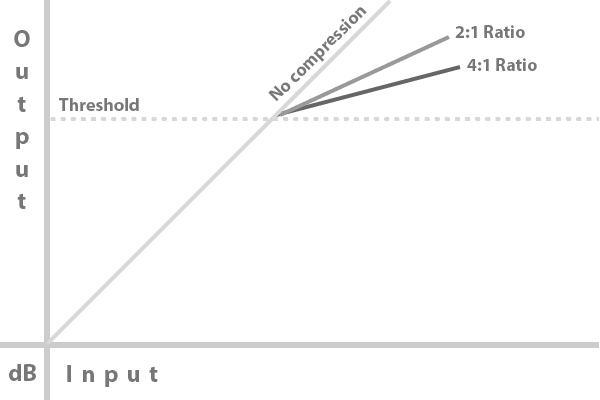
Compressor Controls
Input Gain
The input gain sets the amount of signal to be sent to the input stage.
Soft Knee/Hard Knee
- Soft Knee provides a more gradual form of compression, producing a less drastic result
- Hard knee provides an abrupt, sudden form of compression.
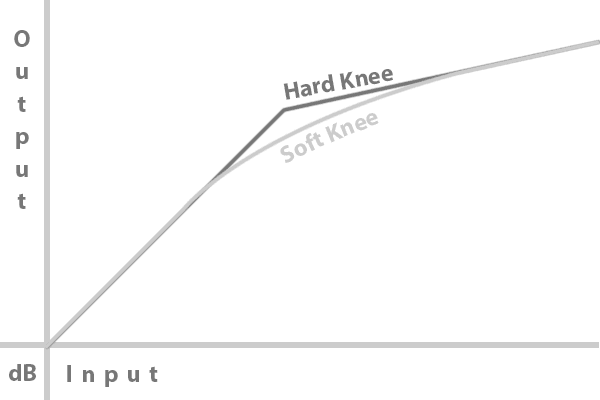
Threshold
The threshold sets the level at which the signal is not affected by the compressor. For example, if the threshold was set to -15dB all signals that fall below this will be unaffected, while the signals above this will to reduced according to the set ratio.
Ratio (Amount)
The ratio determines how much compression is applied to the signal. For example, at a ratio of 2:1, if the signal input level is increased by 2dB, a level change of 1dB appears at the compression output.
Attack
The attack determines how fast the compressor responds to the signal.
- A short attack means the compressor responds quickly
- A long attack means the compressor responds slowly.
If the attack is set too short you may lose the start of an important sound, such as the attack of a percussion sound. In this situation, it would be best to use a slower attack setting. If however the attack time is set too long, the compressor may not react in time allowing short peaks to come through which may distort the signal.
The attack time is measured in milliseconds.
Release
The release sets how quickly the compressor ceases to act after the signal has fallen back below the threshold.
- If the release is set too fast, the dynamics change too quickly creating a pumping sound.
- If the release is set too slow the compressor could still be working when a quieter sound that does not need compression.
The release time is measured in milliseconds.
Output Gain/Auto Gain Make up
The output gain is used to determine how much signal is sent to the device output. It is used to boost the reduced signal to make it more audible in the mix.
Auto gain-make-up automatically increases the signal, usually to 0dB.
Working Example
1. Percussion beat without compression:
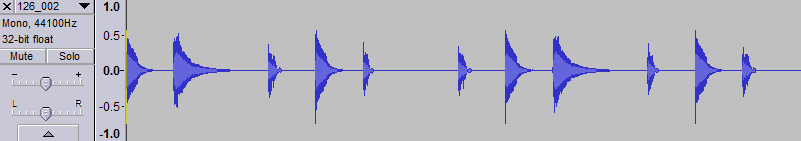
2. Compression added with the following settings:
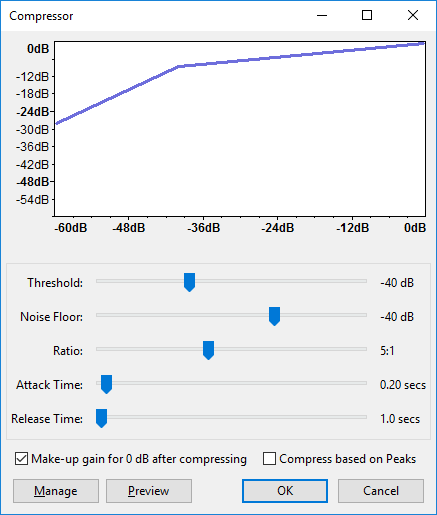
3. Resulting wave after compression:
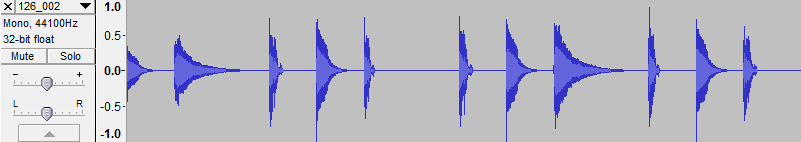
 Teach Me Audio
Teach Me Audio